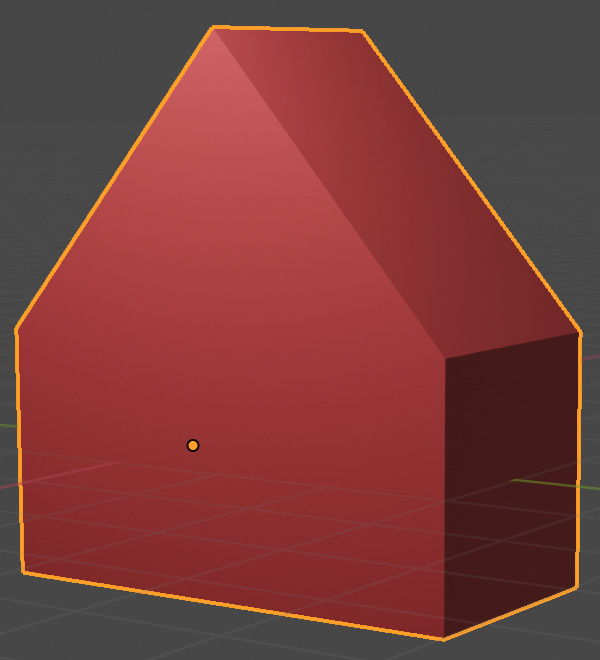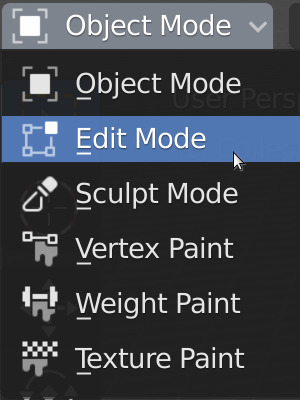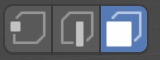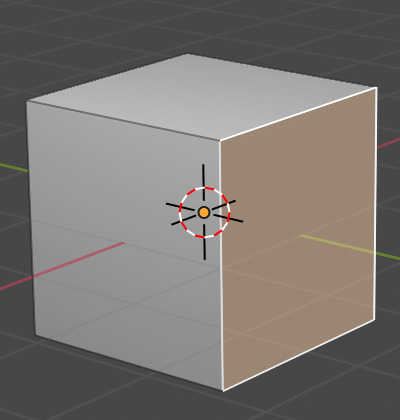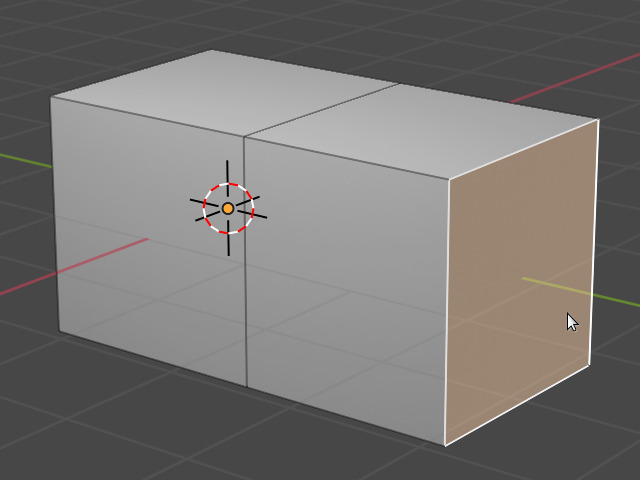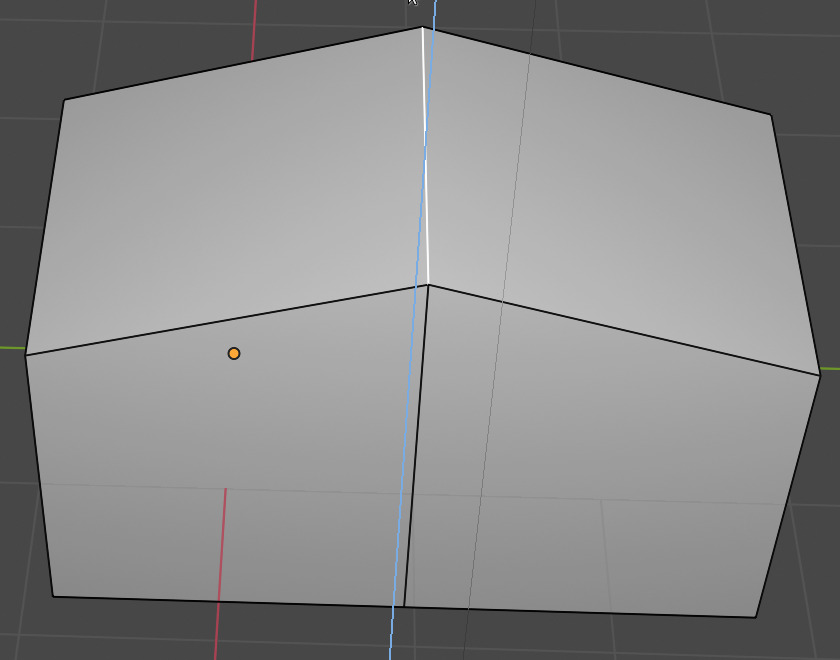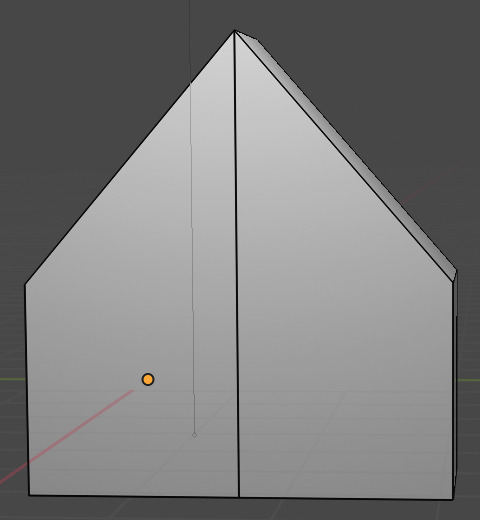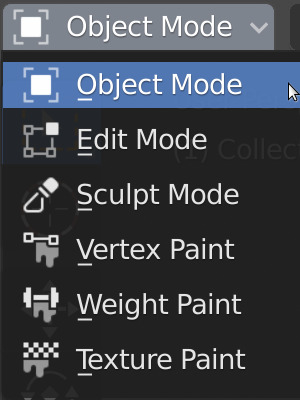Simple House
CC-BY Peter Kemp, 3Dami
Step by Step: B3D101
In this tutorial you will learn how to create more complex models like a house. You will learn how to move vertices, edges and faces and even extrude faces.
Watch the video or,
Follow the step by step instructions below.
Viewport Shading
Enable the Rendered mode in Viewport Shading in the upper-right corner.
Edit faces, edges and vertices
Next go to Edit mode. In this mode you can edit the faces, edges and vertices.
Select the Move tool.
No we need to pull out the face on the side. Go to Face select, next to the Edit mode.
Then select the face on the side of the cube.
Now we’re going to Extrude this face. Press E to extrude and pull out the face with your mouse.
Go to Edge select.
And select the middle part of the house. Pull that part up.
And create a house.
Go back to Object mode.
Challenge
Give your house a color.
Create a street with different houses.